You can not select more than 25 topics
Topics must start with a letter or number, can include dashes ('-') and can be up to 35 characters long.
45 lines
2.2 KiB
45 lines
2.2 KiB
|
2 years ago
|
title: 给linux网卡上ipv6
|
||
|
|
author: lenfrex
|
||
|
|
cover: https://oss-img.ciduid.top/blog/covers/cover(15).png
|
||
|
|
tags:
|
||
|
|
- ipv6
|
||
|
|
- 折腾
|
||
|
|
- 网络
|
||
|
|
- 服务器
|
||
|
|
categories:
|
||
|
|
- 折腾
|
||
|
|
date: 2022-03-20 21:26:00
|
||
|
|
---
|
||
|
|
按照阿里云官网的文档ipv6分配地址并且开通ipv6公网带宽之后,在我本地这里去ping服务器的ipv6地址ping通了,而且延迟比ipv4地址短了将近一半;
|
||
|
|
|
||
|
|
有意思的是,当我从服务器ping服务器自己的ipv6地址时,却ping不通,提示`Destination unreachable: Address unreachable`
|
||
|
|
|
||
|
|
奇怪了,我的服务器类型是支持ipv6的,而且公网能ping通,偏偏自己ping不通自己...没道理呀...
|
||
|
|
|
||
|
|
ipv6本地回环倒是没问题,ping其他纯ipv6网站也是长时间没结果
|
||
|
|
|
||
|
|
去问阿里云客服,给的回复是防火墙icmp没开放,去开了之后也是一样的结果。
|
||
|
|
|
||
|
|
在阿里云官方的[这个文档](https://help.aliyun.com/document_detail/187463.html),图里eth0网卡中有两个ipv6地址,一个对应的应该是私有地址,一个是公有地址,人家分配的公网地址和其中一个地址是对应的,但是我这只有本地的私有地址,刚刚分配到的地址不见显示。
|
||
|
|
|
||
|
|
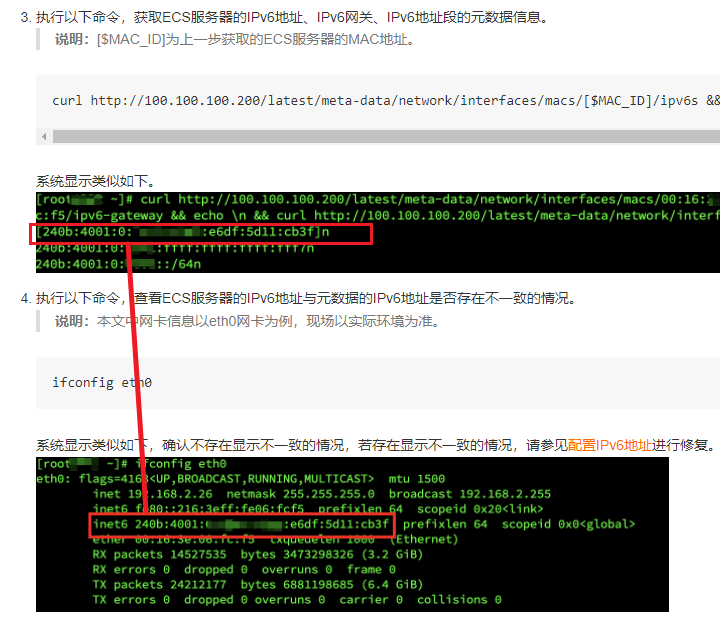
|
||
|
|
|
||
|
|
按照一些教程的说法,编辑`/etc/network/interfaces`,还有去`/etc/sysctl.conf`把ipv6给开了,但是都没用。
|
||
|
|
|
||
|
|
后来搜索`ubuntu ipv6 eth0`,找到了[这篇文章](https://www.cnblogs.com/shipfi/archive/2008/01/29/1057950.html),手动把ipv6地址给挂上了网卡,命令如下(root权限):
|
||
|
|
|
||
|
|
> ip -6 addr add <ipv6地址>/<prefixlength前缀长度> dev <网卡设备,如eth0>
|
||
|
|
|
||
|
|
例如像我这里就是
|
||
|
|
|
||
|
|
> sudo ip -6 addr add 2408:4005:3c2:fe9:3b13:f597:331a:b090/64 dev eth0
|
||
|
|
|
||
|
|
执行完毕之后,用ifconfig一看,eth0果然多了一个对应着分配的ipv6地址。
|
||
|
|
|
||
|
|
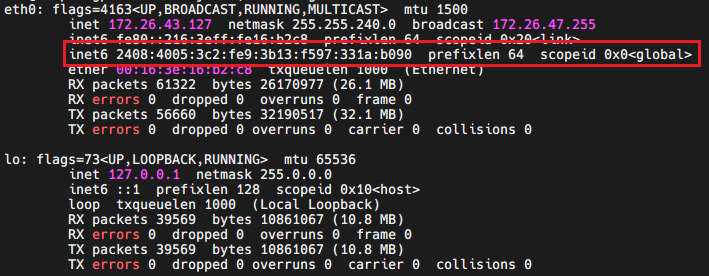
|
||
|
|
|
||
|
|
去ping其他ipv6网站,也能ping通了,至此是可以了。
|
||
|
|
|
||
|
|
记得防火墙ipv4的规则复制一遍改成ipv6的,两种规则是不一样的,需要单独设定规则。
|
||
|
|
|
||
|
|
最后,这是这个破站的ipv6访问地址:https://ipv6.ciduid.top/
|