You can not select more than 25 topics
Topics must start with a letter or number, can include dashes ('-') and can be up to 35 characters long.
58 lines
2.3 KiB
58 lines
2.3 KiB
|
2 years ago
|
title: 寄
|
||
|
|
author: lenfrex
|
||
|
|
cover:
|
||
|
|
tags:
|
||
|
|
- 折腾
|
||
|
|
- 网络
|
||
|
|
- 寄
|
||
|
|
- linux
|
||
|
|
- 萌新
|
||
|
|
categories:
|
||
|
|
- 折腾
|
||
|
|
date: 2022-03-07 21:22:00
|
||
|
|
---
|
||
|
|
# 没事别乱卸掉linux的python...
|
||
|
|
|
||
|
|
# 还有慎用apt autoremove
|
||
|
|
|
||
|
|
---
|
||
|
|
|
||
|
|
今天升级一下服务器里边的python版本,由于python2和3有差异,于是把系统里边自带的python2.7给卸了,还把之前装过的py3一起给卸掉了。
|
||
|
|
|
||
|
|
然后觉得不干净就顺手`sudo apt autoremove`了...
|
||
|
|
|
||
|
|
网上搜搜autoremove...好吧,我是小白... [apt-get autoremove remove 新手收割者](https://blog.csdn.net/wesigj/article/details/108355649)
|
||
|
|
|
||
|
|
apt哗哗哗卸了一大堆软件包...不对劲,一重启....好家伙,ssh超时,甚至服务器都ping不通了...
|
||
|
|
|
||
|
|
好在阿里云有vnc可以直接登录tty1,上去之后,ping自己的外网地址和baidu.com,都直接无法访问主机...看起来应该是服务器网络出问题了。
|
||
|
|
|
||
|
|
`ifconfig`一看,果然,本来是连接外网的eth0网卡没了,`ifconfig eth0 up`把网卡挂上,再看,eth0出来了,但是网络还是不通...只有ipv6地址,ipv4地址是空的...
|
||
|
|
|
||
|
|
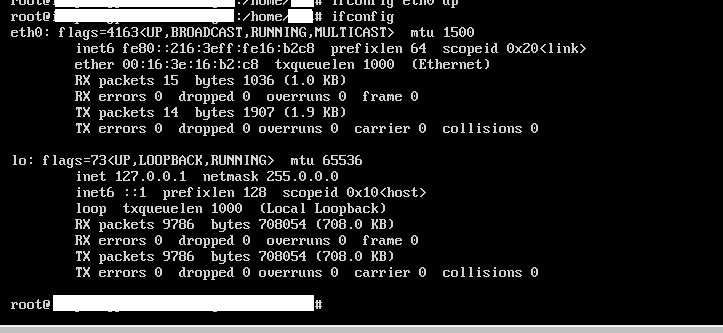
|
||
|
|
|
||
|
|
这可怎么办哪
|
||
|
|
|
||
|
|
打开浏览器-->google-->“linux卸载python”-->“apt autoremove”
|
||
|
|
|
||
|
|
找了好多博客里边的方法都没管用,都是在有网的前提解决办法...都是直接`apt install -f`,`apt install python`之类的...没用呐
|
||
|
|
|
||
|
|
再翻翻看看,看到一篇十年前的老文章...Σ(っ °Д °;)っ --> [Linux(Ubuntu)卸载Python后-EnjoyKernel-ChinaUnix博客](http://blog.chinaunix.net/uid-26438245-id-3138121.html)
|
||
|
|
|
||
|
|
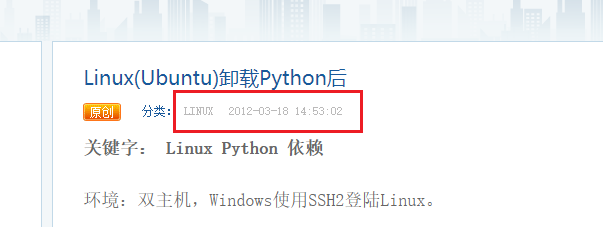
|
||
|
|
|
||
|
|
好嘛...情况跟他的一样。
|
||
|
|
|
||
|
|
他在 `6,dhclient,成功获取ip地址。(解决问题转折点)` 连接上网络。
|
||
|
|
|
||
|
|
`sudo dhclient`之后,ifconfig,欸,eth0出来了,ip也有了
|
||
|
|
|
||
|
|
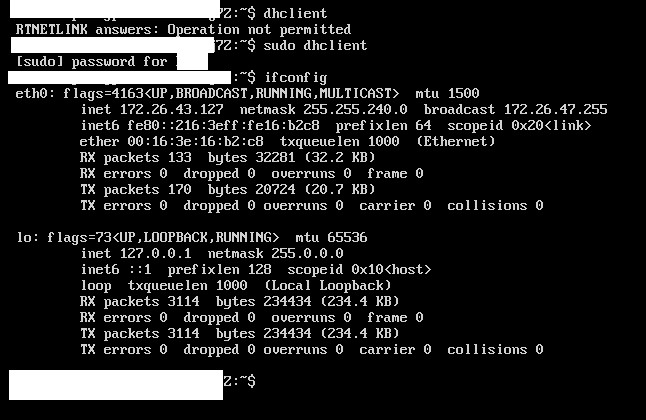
|
||
|
|
|
||
|
|
好耶!
|
||
|
|
|
||
|
|
剩下的就是常规的工作了...把包给补回来吧...但是每次重启都是要手动dhclient...应该是解决了但是没有完全解决...
|
||
|
|
|
||
|
|
依赖地狱可不是开玩笑的...觉得还是把数据导出来之后把服务器给重开了吧...还少了点什么谁知道呢...
|
||
|
|
|
||
|
|
但是真的不想去动了呀!
|